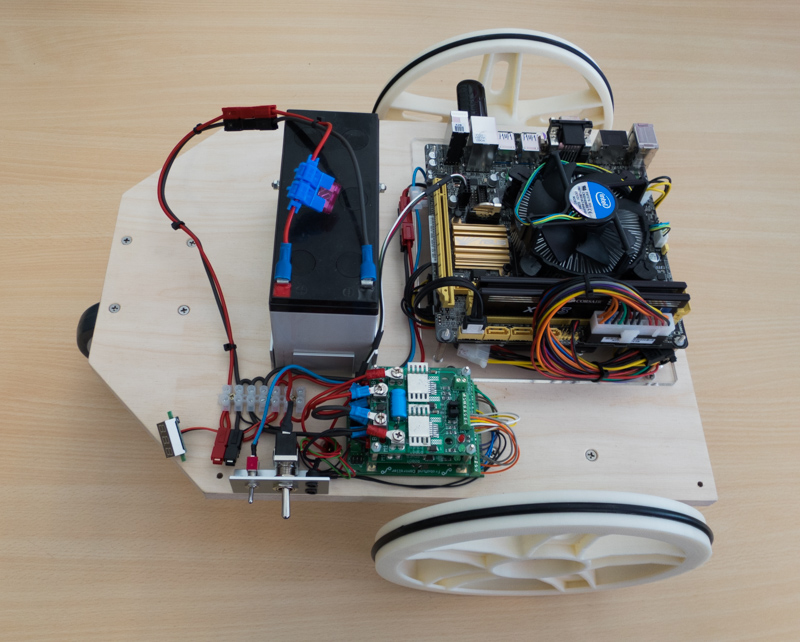SDU:Courses:RSD 2016
This page will contain documentation related to the mobile robot part of the course Robot Systems Design (RSD) at the University of Southern Denmark. For any questions or comments please contact Kjeld.
Documentation overview
- RSD lectures in mobile robotics
- FroboMind software platform
- Mobile robot (FrobitPro)
- MarkerLocator positioning system
Lecture week 37
Lecture contents
- RSD course mobile robot tasks
- Project hardware
- The FrobitPro robot
- The payload platform
- Camera, IMU and Lidar sensors
- MarkerLocator
- Introduction to FroboMind
- FroboMind RSD course application
- FroboMind simulation
- Creating your first FroboMind autonomous navigation component
- Interfacing to the FrobitPro
Suggested workflow
- Install FroboMind (Installation).
- Get the frobit_demo simulation up and running.
- Create your own git repository for the team coexisting with frobomind and frobit_demo.
- Complete some of the exercises listed below (they will be very useful to you)
- Get FroboMind running on a Raspberry Pi
- Get the FrobitPro platform up and running
Suggested exercises
- Update the frobit_demo to support obstacle detection by implementing the components fmSafe/frobit_lidar_obstacle_monitor and fmSafe/basic_incident_handler.
- Create a node that prints the current position coordinates
- Create a node that when activated can drive straight for 1 meter (without using the frobit_waypoint_navigation).
References
- Read this FroboMind paper.
- Take a look at ROS Courses.
FroboMind
Install FroboMind by following this guide.
Read this FroboMind publication to learn more about FroboMind.
If you need help with ROS, try some of these ROS Courses.
Mobile robot
For the RSD course the FrobitPro robot is used. The generic documentation for at this page includes references to firmware and communication protocol description etc. Some important notes about the application to the RSD course is listed below:
Payload platform
Battery
The battery used for the FrobitPro is a 12V 7Ah AGM battery. The table below shows the approximate relationship between the voltage at rest and the State of Charge (SoC). A reasonable accurate measurement of the voltage at rest are performed after leaving the battery with no load for a few minutes.
| AGM Battery Voltage | State of Charge (SoC) |
| 12.8V | 100% |
| 12.6V | 75% |
| 12.3V | 50% |
| 12.0V | 25% |
| 11.8V | 0% |
A battery showing a voltage of 12.0V or less while at rest should be charged immediately. Please notice that the FrobitPro will not drive unless the voltage is 12.0V or above. A low voltage condition is indicated by 5 flashes of the FroboMind Controller LED.
PC
Modifications of the robot
Please notice that you are not allowed to make any modifications to the provided FrobitPro platform unless this has been approved by Kjeld.
Sensors
To use the FrobitPro robot for the RSD course you need to install a few sensors which are available through the SDU technical libaray. This means that one person from your group should loan these from the library using this procedure:
- When the group has decided who will loan these sensors, that student sends me a brief email about it.
- I notify the library and cc the student on that email.
- The student picks up the sensors.
- The group uses the sensors.
- The student consult me for approval of the sensors to be returned.
- I notify the library about the approval.
- The student returns the sensors to the library.
Please notice that the student loaning the sensors from the library will be responsible for the sensors during the RSD course. You can read more about how to use the sensors using these links.


MarkerLocator
The MarkerLocator was developed by Henrik Midtiby. More info on this later.
Tasks
The tasks for the mobile robots are all listed in the course document which is available at Blackboard.