People:Kjeld Jensen:Using the VectorNav VN-100 IMU
This page contains information about the use of a VectorNav VN-100 IMU (VN-100) together with FroboMind.

At the University of Southern Denmark this IMU has somehow managed to become the defacto standard for our field robots. We have not thourogly searched for alternatives, and there might be other better products out there. But this has served us reasonably well, so far 1 out of 10 has stopped working.
Configuration
Use of the VN-100 together with FroboMind requires a few changes from the default configuration. You have to change the settings using the VectorNav Sensor Explorer software for Windows. The use is explained below:
Communication settings
You need to set the communications settings according to the image below. Especially you need to set the Async Data Output Type to:
Quaternion, Magnetic, Acceleration and Angular Rate
This will make the VN-100 output a $VNQNR message. Set the COM Baudrate to:
115200
and the Async Data Output Frequency to:
50
Heading mode settings
The heading mode can be set to Absolute, Relative and Indoor. This is only relevant if you use the Attitude and Heading Reference System (AHRS) output. The current FroboMind odometry components use the raw yaw axis gyro velocity instead, but this might change. If you use the AHRS output in your application then set the heading mode to the setting that fits your particular application.
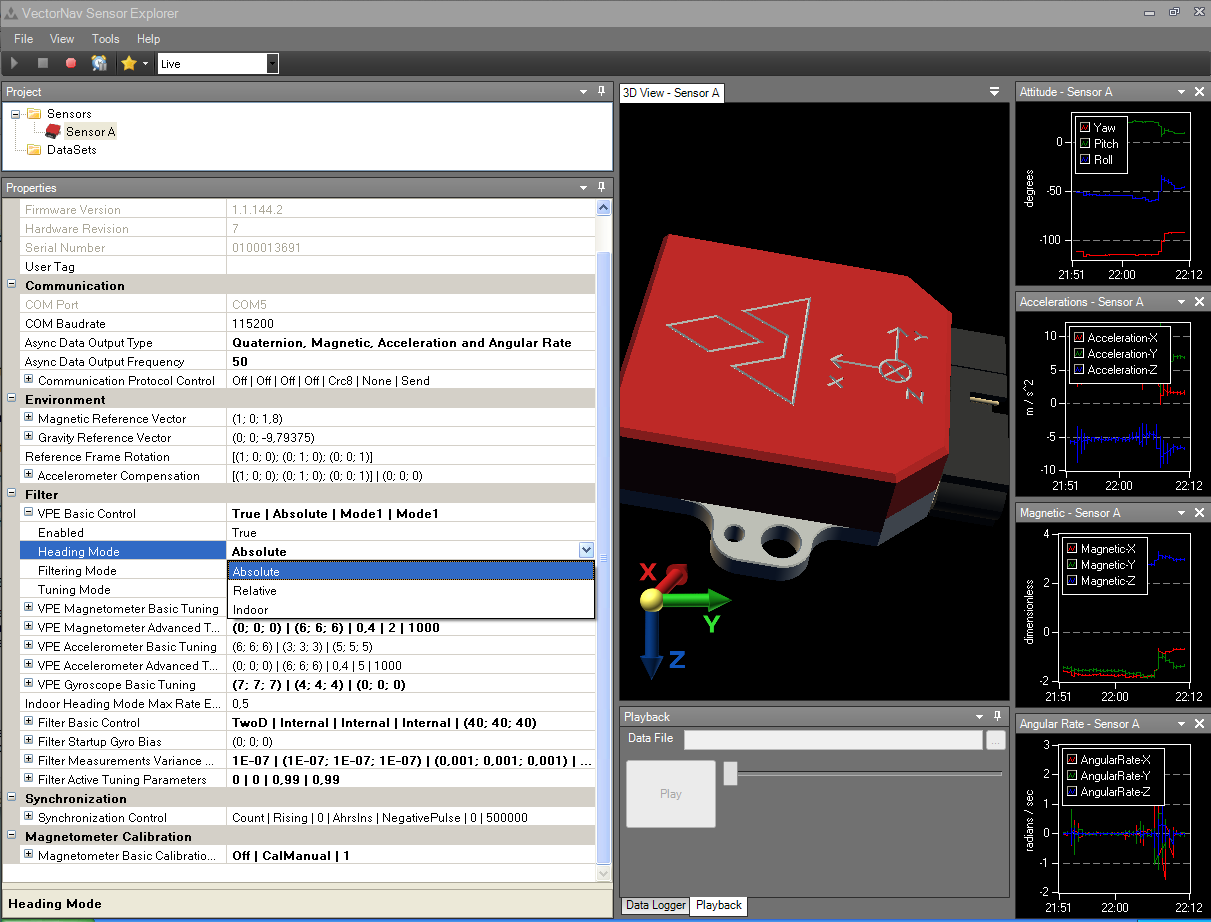
Write settings to the VN-100
When you have changed the settings you need to save these to the VN-100. Right-click on the IMU icon and select Commands -> Write settings to Sensor Memory as shown in the image below.
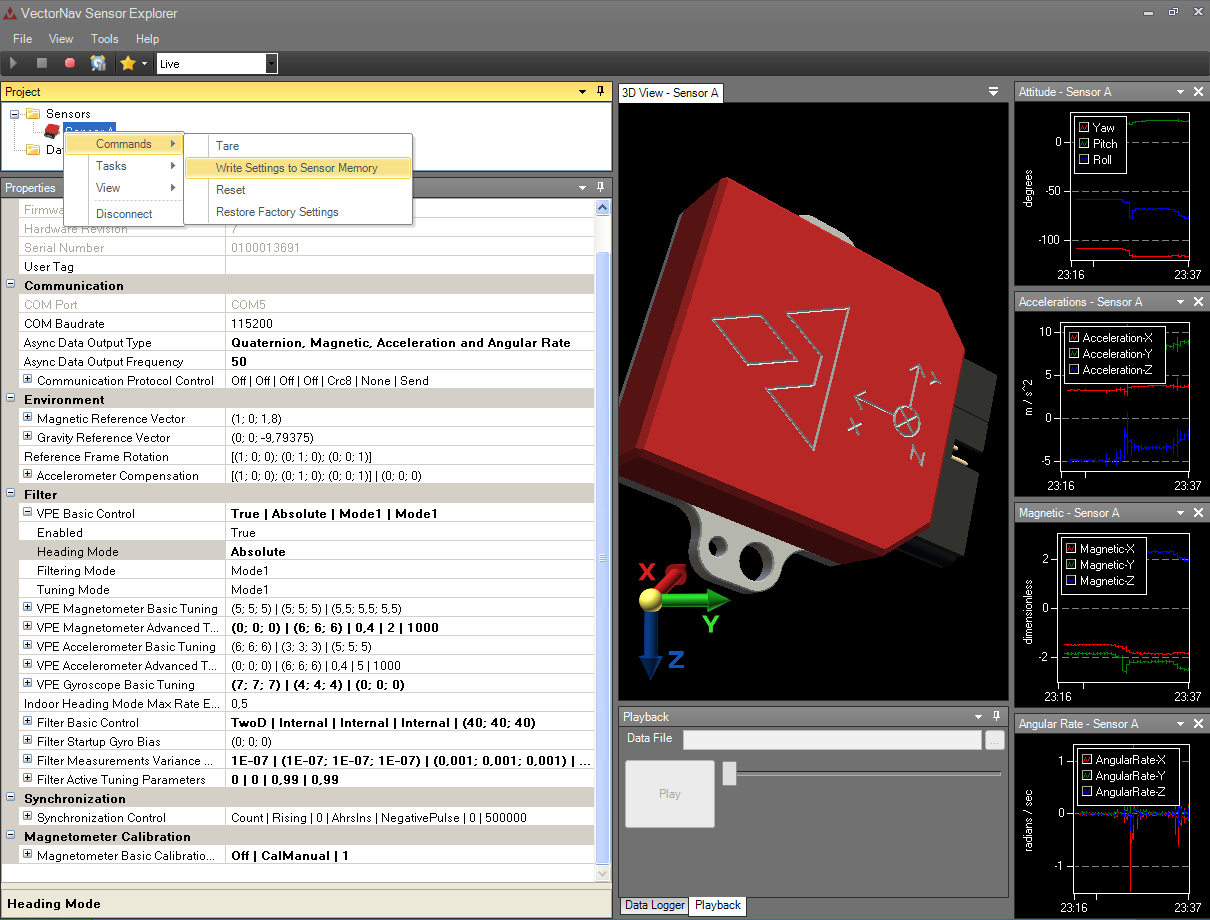
You can now disconnect the VN-100 from your computer.
VN-100 kits available at the University of Southern Denmark
The technical library have 6 VN-100 kits available for educational purposes. The use of these kits is prioritized as following:
- Semester courses
- MSc. and BSc. projects
- Individual student projects
- Volunteer student projects
In order to loan a VN-100 kit you need to contact Kjeld Jensen in RoboLab who will notify the library in advance if there is one available for your project. Before returning the VN-100 kit to the library it has to be inspected by Kjeld Jensen who will then notify the library that it has been inspected.